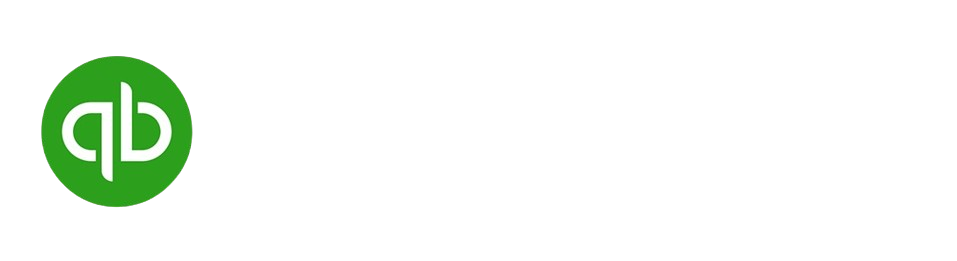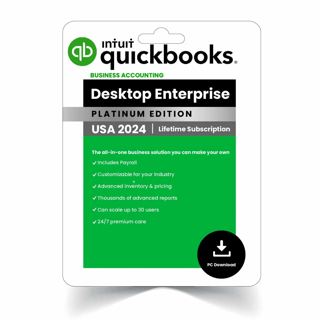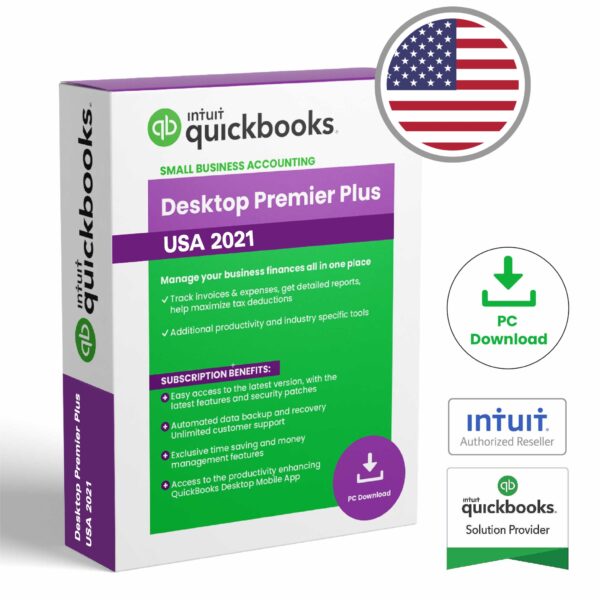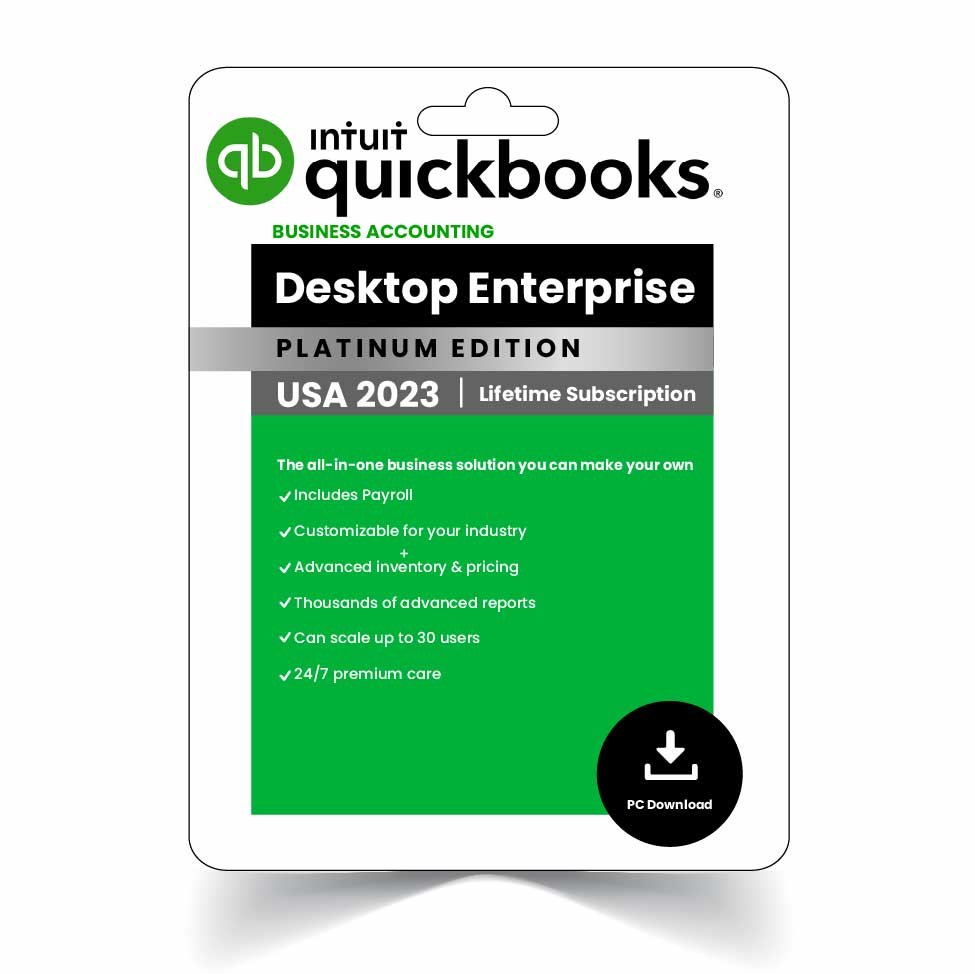QuickBooks Desktop Enterprise 2023 – US Version – Lifetime Activation
Welcome to the ultimate solution for your accounting needs with QuickBooks Desktop Enterprise 2023. Enjoy a genuine key, lifetime subscription, and seamless integration into your business operations.
Key Features of QuickBooks Desktop Enterprise:
Original and Genuine Key: Lifetime subscription
Download from Official Website: Easy and secure
Instant Delivery: Get your key immediately
Latest Updates and Features: Always up-to-date
More than 3900 Happy Clients: Trusted by many
Easy Installation: Only one step required
Secure and Reliable Licensing for QuickBooks Desktop:
We provide Intuit ProAdvisor licenses that are registered under our company. With our QuickBooks ProAdvisor licenses, you will enjoy all the benefits of owning an ORIGINAL Intuit license. Your software and company data/files are SECURED and stored on your computer at your own work location. NO ONE will be able to access your data/files remotely as this is a DESKTOP version, not ONLINE.
Activation and Support for QuickBooks Desktop:
After making the purchase, you will get the activation license instantly:
The official product download link
The original key to activate the product without any issues
License Key Format:
License Number: XXXX-XXXX-XXXX-XXX
Product Number: XXX-XXX
Additional Benefits of QuickBooks Desktop Enterprise:
100% Authentic and official licenses
Maximum data security with our desktop version
All download links are provided directly from Intuit’s official site
Free and unlimited customer support by our Intuit ProAdvisor experts
Seamless remote assistance for quick problem resolution
Free automatic product updates
Data Migration with QuickBooks Desktop:
Yes, you can transfer your existing QuickBooks data to QuickBooks Desktop Pro Plus 2023. QuickBooks provides tools and features to help you migrate your data from previous versions or other editions of QuickBooks to the latest version. You can import your company files, customer data, vendor information, chart of accounts, transactions, and other relevant data into QuickBooks Desktop Pro Plus 2023.
Product Features of QuickBooks Desktop Enterprise:
Easy-to-use interface: Intuitive design streamlines navigation and helps users quickly access essential tools and features
Customizable reports: Generate tailored financial reports to better understand and analyze business performance
Invoicing and payments: Create professional invoices, manage sales transactions, and track payments with ease
Expense tracking: Record and categorize business expenses to monitor cash flow and prepare for tax season
Inventory management: Monitor stock levels, create purchase orders, and track sales orders for better inventory control
Multiple-user support: Collaborate with team members by allowing simultaneous access for up to three users
Data backup and security: Safeguard important financial data with automatic backups and robust security features
Integration with third-party apps: Enhance functionality by connecting to popular business applications and services
Bank account integration: Link bank accounts to track and reconcile transactions efficiently
Customer and vendor management: Organize and manage contacts, streamline communication, and track related transactions
System Requirements for QuickBooks Desktop:
Operating System: Windows 10 (all 32-bit & 64-bit versions), or Windows 11, Windows 8.1
Processor: Minimum 2.4 GHz processor (4 GHz recommended)
RAM: Minimum 4 GB (8 GB recommended)
Disk Space: 2.5 GB of free disk space (additional space required for data files)
QuickBooks Mac Desktop Pro Plus 2024 Lifetime Activation
Experience the reliability of QuickBooks Desktop Mac Pro Plus 2024 with a genuine key and lifetime subscription. Enjoy seamless integration and uninterrupted access to all the latest features.
Features of QuickBooks Desktop Mac:
Original and Genuine Key: Lifetime subscription
Download from Official Website: Easy and secure
Instant Delivery: Get your key immediately
Latest Updates and Features: Always up-to-date
More than 3900 Happy Clients: Trusted by many
Easy Installation: Only one step required
We provide Intuit ProAdvisor licenses that are registered under our company. With our QuickBooks ProAdvisor licenses, you will enjoy all the benefits of owning an ORIGINAL Intuit license. Your software and company data/files are SECURED and stored on your computer at your own work location. NO ONE will be able to access your data/files remotely as this is a DESKTOP version, not ONLINE.
After making the purchase, you will get the activation license instantly:
The official product download link
The original key to activate the product without any issues
License Number: XXXX-XXXX-XXXX-XXX
Product Number: XXX-XXX
Advantages :
100% Authentic and official licenses
Maximum data security with our desktop version
All download links are provided directly from Intuit’s official site
Free and unlimited customer support by our Intuit ProAdvisor experts
Seamless remote assistance for quick problem resolution
Free automatic product updates
Yes, you can transfer your existing QuickBooks data to QuickBooks Desktop Pro Plus 2023. QuickBooks provides tools and features to help you migrate your data from previous versions or other editions of QuickBooks to the latest version. You can import your company files, customer data, vendor information, chart of accounts, transactions, and other relevant data into QuickBooks Desktop Pro Plus 2023.
Easy-to-use interface: Intuitive design streamlines navigation and helps users quickly access essential tools and features
Customizable reports: Generate tailored financial reports to better understand and analyze business performance
Invoicing and payments: Create professional invoices, manage sales transactions, and track payments with ease
Expense tracking: Record and categorize business expenses to monitor cash flow and prepare for tax season
Inventory management: Monitor stock levels, create purchase orders, and track sales orders for better inventory control
Multiple-user support: Collaborate with team members by allowing simultaneous access for up to three users
Data backup and security: Safeguard important financial data with automatic backups and robust security features
Integration with third-party apps: Enhance functionality by connecting to popular business applications and services
Bank account integration: Link bank accounts to track and reconcile transactions efficiently
Customer and vendor management: Organize and manage contacts, streamline communication, and track related transactions
Operating System: Windows 10 (all 32-bit & 64-bit versions), or Windows 11, Windows 8.1
Processor: Minimum 2.4 GHz processor (4 GHz recommended)
RAM: Minimum 4 GB (8 GB recommended)
Disk Space: 2.5 GB of free disk space (additional space required for data files)
Sign in
No account yet?
Create an Account